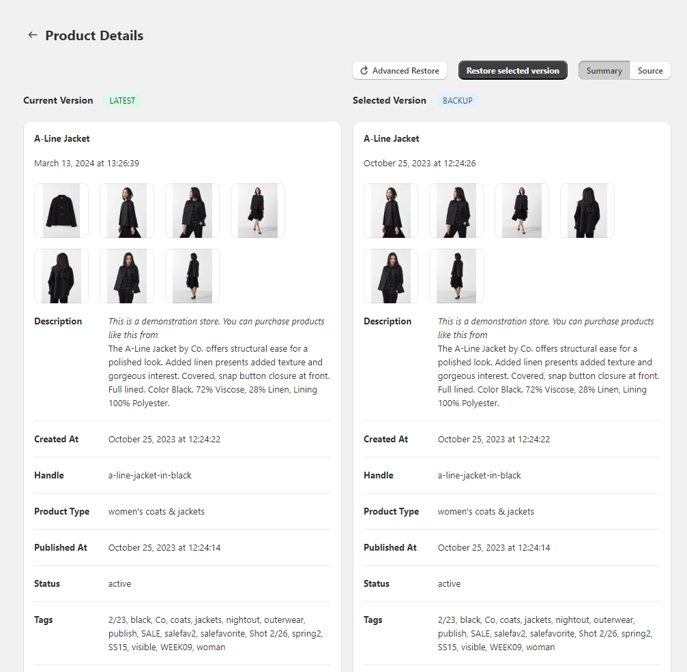-
Google Shopping Feed
- Merchant Center Setup
- Common Merchant Center Errors & How to fix them
- Feed Settings
- Help videos
- Google Shopping Feed features
- Product Reviews Integrations
- Multicurrency feature in Google Shopping Feed App
- Multilanguage feature in Google Shopping Feed app
- Metafields feature in Google Shopping Feed app
- Shopify Flow integration in Google Shopping Feed App
- Marketplaces
- Shopify Markets
- General FAQ
- AI-powered suggestions for Google Shopping Feed
- Analytics
- Headless Store Integration
-
Shopify Backup & Restore
-
Google Ads Conversion Tracking
-
Google Ads Dynamic Retargeting
-
Nabu Tracking for Facebook
-
Nabu for Amazon Feed
-
Nabu For Etsy
Can the Goshu App backup and restore the product images of my Shopify store?
Our app ensures that media files associated with your products are backed up, making it simple to restore your product's appearance alongside its details.
In Goshu, when you backup your products, all associated media are automatically included. There's no need for separate actions.
Here are the steps to restore your product media :
- To begin restoring product media, go to the Products section in the Goshu Backup App.
- Choose the backup file for the product you're interested in. Each backup is a comprehensive snapshot of your product at a specific time, including all its media.
- Utilize our comparison window feature to see side-by-side views of the current product media and the media stored in the backup. This makes it simple to identify any changes you wish to restore.
- Click on "Restore selected version" to restore a particular product back to it's original state along with media files.