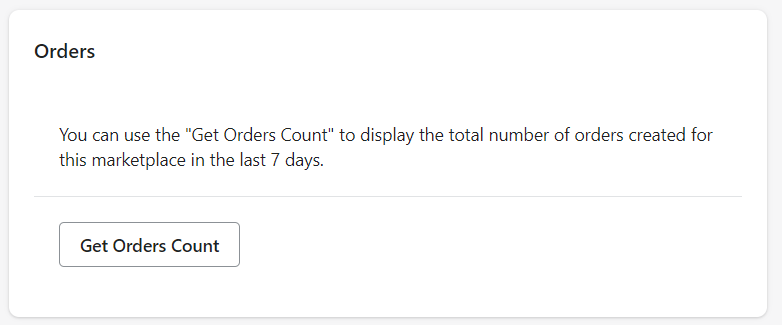- Help Center
- Google Shopping Feed
- Marketplaces
-
Google Shopping Feed
- Merchant Center Setup
- Common Merchant Center Errors & How to fix them
- Feed Settings
- Help videos
- Google Shopping Feed features
- Product Reviews Integrations
- Multicurrency feature in Google Shopping Feed App
- Multilanguage feature in Google Shopping Feed app
- Metafields feature in Google Shopping Feed app
- Shopify Flow integration in Google Shopping Feed App
- Marketplaces
- Shopify Markets
- General FAQ
- AI-powered suggestions for Google Shopping Feed
- Analytics
- Headless Store Integration
-
Google Ads Conversion Tracking
-
Google Ads Dynamic Retargeting
-
Nabu Tracking for Facebook
-
Nabu for Amazon Feed
-
Nabu For Etsy
How can I check the performance of my feeds for marketplaces like Instagram, Facebook, Bing, Tiktok, Snapchat and Pinterest in the Google Shopping Feed App?
You can use the "Get Orders Count" to display the total number of orders created for the selected marketplace in the last seven days.
Follow the below steps to view the orders count:
1. Go to the Marketplaces tab in the Google Shopping Feed App
2. Select any marketplace you wish to check the order count for like Instagram & Facebook, Microsoft Bing, Tiktok, Snapchat, or Pinterest.
3. Go to the Orders section
4. Click on the Get Orders Count button to display the total number of orders created for the selected marketplace in the last seven days.