Unit pricing is a crucial feature that helps consumers compare prices of consumable products easily. Retailers in certain European countries are required to display unit pricing for such products.
Setting Up Unit Pricing for Businesses Selling in Germany and France
If you're operating in Germany and France, you can automate the setup of unit pricing for certain consumable product categories to comply with local regulations. Here’s how:
1. Using Shopify’s Shipping Weight
- Without setting up metafields, you can use Shopify’s shipping weight data. For shops in France and Germany, the shipping weight will automatically serve as the unit price. The base measure will be set according to the product category.
2. Using Metafield
- Go to the Metafields section in your Google Shopping Feed app settings.
- Click ‘Create a New Metafield’ and select the ‘Shipping Weight’ attribute.
- Enter the required metafield namespace and key, as found in your Shopify settings. This setup allows you to manage unit pricing directly via metafield configurations.

Setting Up Unit Pricing for Businesses Selling Outside Germany and France
For businesses operating outside these countries, unit pricing isn't set up automatically. Here's how you can manually set it up:
1. Customization
To manually set up unit pricing through customization, follow these steps:
- Inside the Shopping Feed app, open the product edit page for the item you want to modify.
- In the ‘Recommended Detail’ section of the product edit page, enter the ‘Unit Pricing Measure’ (e.g., '100 ml') and the ‘Unit Pricing Base Measure’ (e.g., '1 ml').
- After inputting these details, they will be synced to Google Merchant Center and reflected in your product listings.
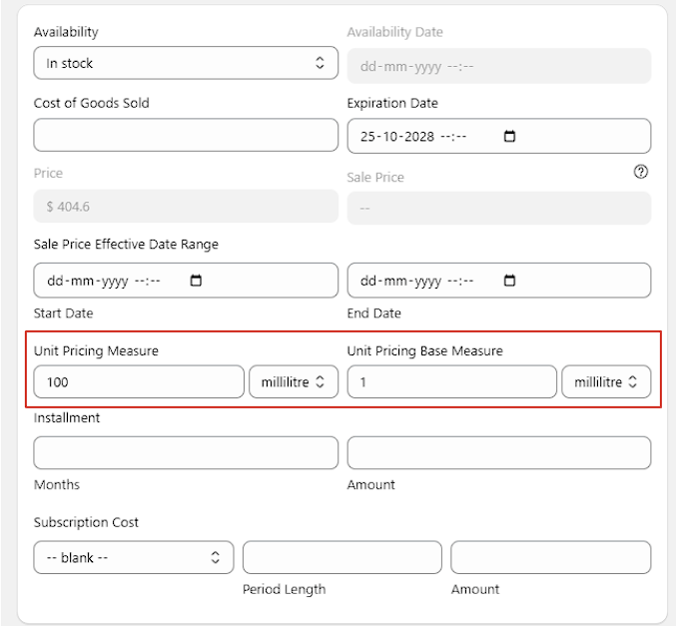
2. Using Metafields
User's can setup metafields for unit pricing by setting attribute as Unit pricing measure and Unit pricing base measure respectively.
- In your Google Shopping Feed app settings, go to ‘Metafields’.
- Create two metafields: one for the ‘unit price measure’ and another for the ‘unit price base measure’, using the appropriate attributes.


- Input the correct metafield namespace and key as specified in your Shopify settings.
- Once set up, these metafields will appear at the bottom of the Shopify product page, ready for you to fill out and sync to your Google Merchant Center.
