Update Identifier Exists field as 'No' in the product edit page of the AdNabu Google Feed App. You can also update multiple products using the Bulk Edit.
When we push your products to Google Merchant Center, the "Identifier exists" field like GTIN or MPN is usually "Yes" for products that have a standard identifier.
However, for customized products that do not have a standard product identifier, we need to indicate that the identifier does not exist by setting the "Identifier exists" attribute to "No" in your product feed.
This is especially relevant for products that are made-to-order or unique in nature, where standard identifiers may not be applicable.
By default, If you maintain a unique identifier (SKU, GTIN, etc.) for your product. Then, we will update the "Identifier Exists" field as "Yes" in your Google Merchant Center.
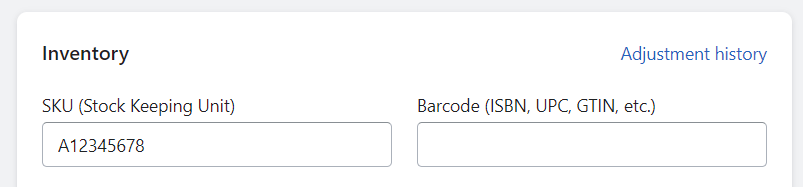
Follow the below steps in the Nabu for Google Feed App to update the value of "Identifier Exists"
1. Select your product and go to the Product Edit page.
2. Scroll down to find your unique identifier for the selected product.
You will find your GTIN/MPN pre-filled here. By default, we update "Identifier Exists" as "Yes".
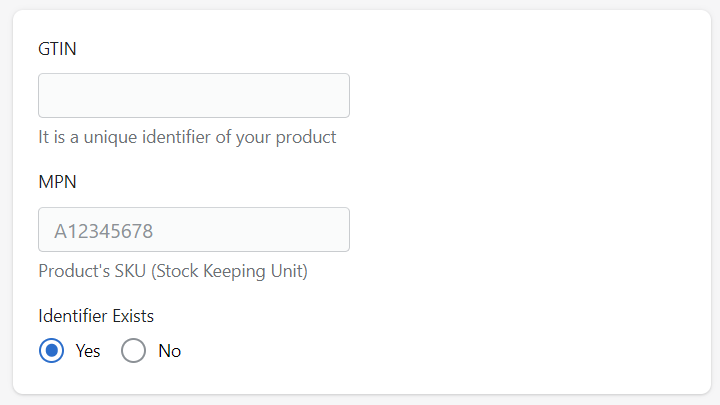
3. If this is a customized product, simply click on "No" and then Save.
We will ensure that your GTIN/MPN is not pushed to Google for such products.
Note: If your Shopify product does not have an SKU/GTIN filled. Then, by default, we will update the "Identifier Exists" field as "No" in your Google Merchant Center.
Follow the below steps if you wish to update the "Identifier Exists" field for multiple products:
1. Select the products you wish to update using the multi-select.
2. Click on "Edit Products"

3. Select "Identifier Exists" from the dropdown list, and select "Yes" or "No" to update all the selected products. Note that "Yes" will be only updated for products that have SKU/GTIN filled for them.
This will help us inform Google that the product is customized or lacks a standard identifier, and this helps to ensure an accurate listing and avoid potential policy violations related to identifier requirements.
