- Help Center
- Google Shopping Feed
- Analytics
-
Google Shopping Feed
- Merchant Center Setup
- Common Merchant Center Errors & How to fix them
- Feed Settings
- Help videos
- Google Shopping Feed features
- Product Reviews Integrations
- Multicurrency feature in Google Shopping Feed App
- Multilanguage feature in Google Shopping Feed app
- Metafields feature in Google Shopping Feed app
- Shopify Flow integration in Google Shopping Feed App
- Marketplaces
- Shopify Markets
- General FAQ
- AI-powered suggestions for Google Shopping Feed
- Analytics
- Headless Store Integration
-
Google Ads Conversion Tracking
-
Google Ads Dynamic Retargeting
-
Nabu Tracking for Facebook
-
Nabu for Amazon Feed
-
Nabu For Etsy
How can I view the performance of my Merchant Center in the Nabu for Google Feed App?
Go to Analytics tab to view your merchant center performance metrics like clicks, impressions, clickthrough and conversion rate.
In Nabu for Google Feed App > Go to Analytics tab and view your merchant center performance metrics. You can view metrics like Clicks, Impressions, Clickthrough Rate, and Conversion Rate over the last 7 days or the last 30 days of the period. Additionally, you can click on the stack icon to see your data from the shopping ads, free product listings, or both.
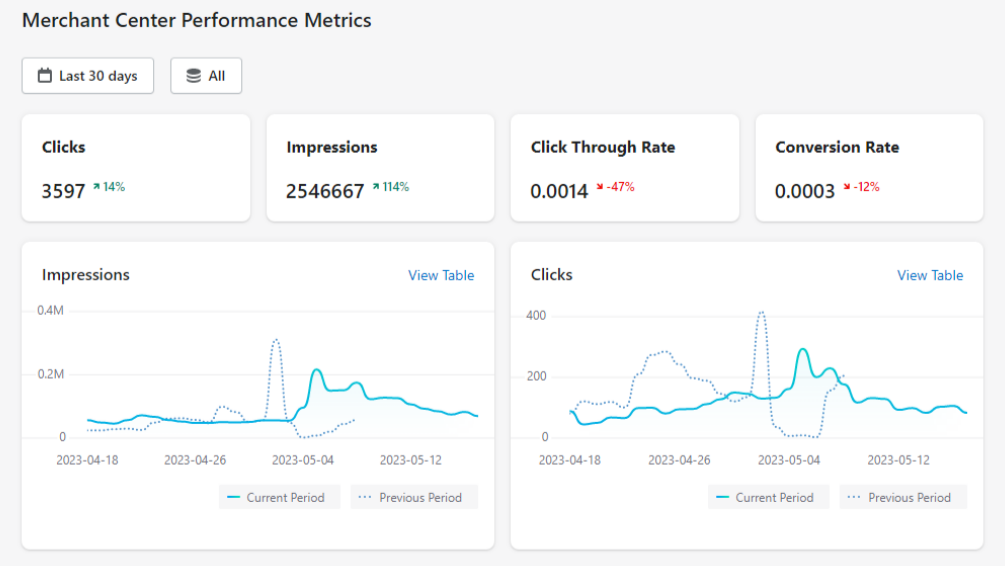
Click on View Table to view the data in tabular form for the selected period.
