You can automatically generate AI powered suggestions for age group and gender fields in the Nabu's Google Shopping Feed App
Nabu's Google Shopping Feed app offers the feature to generate Age group and Gender for the products with AI. Our advanced algorithms analyze your product descriptions and choose the appropriate Age group and Gender for the selected product.
Follow the below steps:
1. Select a product from the product list page
2. In the Recommended Details section > Age Group and Gender field
3. Click on the Ask AdNabu AI button.
This button will be enabled only for products whose categories are Apparel & Accessories, and if either of them is blank.
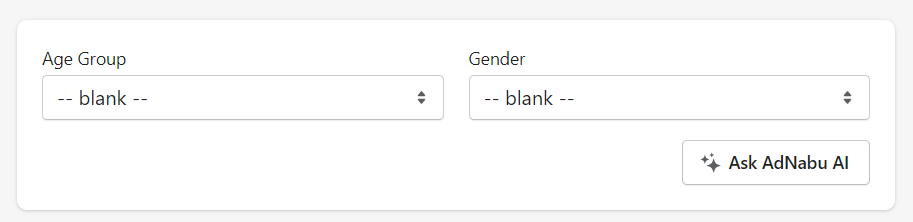
4. This will automatically select AI-powered suggestions for the selected product.
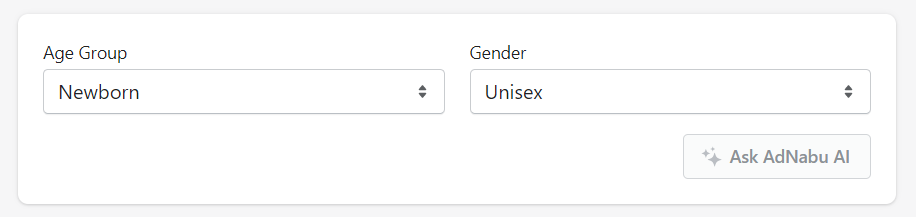
5. Click on Save to save these changes.
You have now updated the Age group and Gender fields for Google Shopping Feed without spending hours.
AI optimizations for other fields
We currently create AI suggestions for the below fields:-
- product title
- product details
- product highlights
- age group & gender
To generate all the fields, click on Generate AI fields placed at the top of the product edit page. You can learn more about it here.
