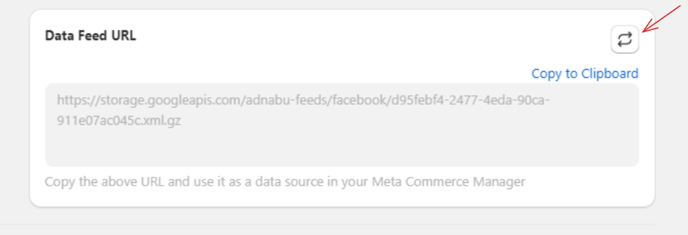- Help Center
- Google Shopping Feed
- Marketplaces
-
Google Shopping Feed
- Merchant Center Setup
- Common Merchant Center Errors & How to fix them
- Feed Settings
- Help videos
- Google Shopping Feed features
- Product Reviews Integrations
- Multicurrency feature in Google Shopping Feed App
- Multilanguage feature in Google Shopping Feed app
- Metafields feature in Google Shopping Feed app
- Shopify Flow integration in Google Shopping Feed App
- Marketplaces
- Shopify Markets
- General FAQ
- AI-powered suggestions for Google Shopping Feed
- Analytics
- Headless Store Integration
-
Google Ads Conversion Tracking
-
Google Ads Dynamic Retargeting
-
Nabu Tracking for Facebook
-
Nabu for Amazon Feed
-
Nabu For Etsy
How can I update the Feed URL ?
To ensure that your product data is accurately represented on your chosen marketplace, it's important to keep your feed URL up-to-date.
How Can I update my feed URL ?
- Go to the marketplace section within the Google Shopping Feed app.
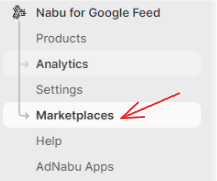
- Choose the specific marketplace for which you wish to update the feed URL.
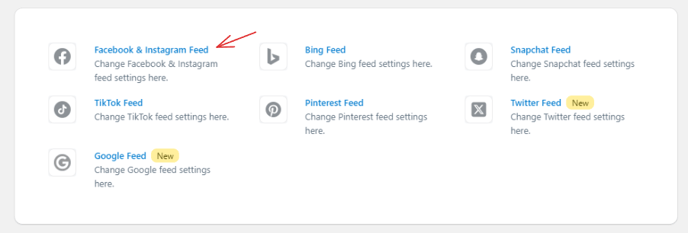
- Ensure that the default country and language are correctly selected, also verify that the feed is enabled before proceeding to update the feed URL.
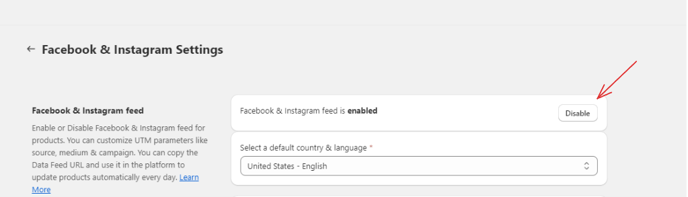
- Navigate to the "Data feed" section and locate the update button, as illustrated in the image. Click on it to initiate the update process. Use "Copy to Clipboard" to copy the Data Feed URL and use it on the respective social feed.