- Help Center
- Google Shopping Feed
- Google Shopping Feed features
-
Google Shopping Feed
- Merchant Center Setup
- Common Merchant Center Errors & How to fix them
- Feed Settings
- Help videos
- Google Shopping Feed features
- Product Reviews Integrations
- Multicurrency feature in Google Shopping Feed App
- Multilanguage feature in Google Shopping Feed app
- Metafields feature in Google Shopping Feed app
- Shopify Flow integration in Google Shopping Feed App
- Marketplaces
- Shopify Markets
- General FAQ
- AI-powered suggestions for Google Shopping Feed
- Analytics
- Headless Store Integration
-
Google Ads Conversion Tracking
-
Google Ads Dynamic Retargeting
-
Nabu Tracking for Facebook
-
Nabu for Amazon Feed
-
Nabu For Etsy
How do I add Promotion Ids to my products using Google Shopping Feed App?
Google Shopping Feed App helps you add promotion IDs which will help your products perform better
Adding promotions to your products will increase your product score. This will ensure that your products are better served in Google shopping ads.
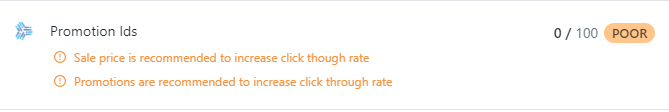
In order to opt for promotions, you have to enter the Google Merchant center promotion program. After you get approval from Google you can create promotions. You can then create promotion based on the amount, percentage, free gifts, or free shipping. You can then add these promotions either to your selected products or your complete feed.
