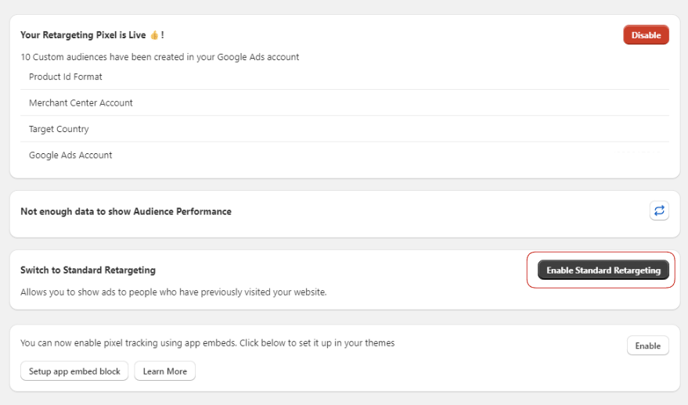-
Google Shopping Feed
- Merchant Center Setup
- Common Merchant Center Errors & How to fix them
- Feed Settings
- Help videos
- Google Shopping Feed features
- Product Reviews Integrations
- Multicurrency feature in Google Shopping Feed App
- Multilanguage feature in Google Shopping Feed app
- Metafields feature in Google Shopping Feed app
- Shopify Flow integration in Google Shopping Feed App
- Marketplaces
- Shopify Markets
- General FAQ
- AI-powered suggestions for Google Shopping Feed
- Analytics
- Headless Store Integration
-
Google Ads Conversion Tracking
-
Google Ads Dynamic Retargeting
-
Nabu Tracking for Facebook
-
Nabu for Amazon Feed
-
Nabu For Etsy
How can I setup Standard Retargeting ?
Follow the process to activate Standard Retargeting for effective ad targeting.
- Upon installation of the retargeting app, you'll be prompted to choose between Standard or Dynamic retargeting options.
- Choose the standard retargeting option and select "Enable"
- Link your Google Ads account and choose the relevant ads account from the dropdown menu.
- Proceed by clicking "continue" to complete the pixel installation process!
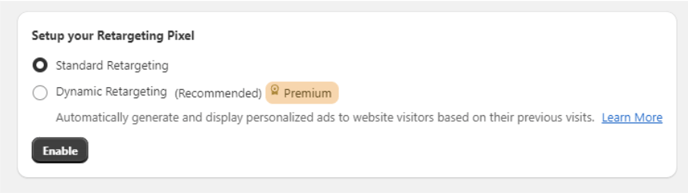
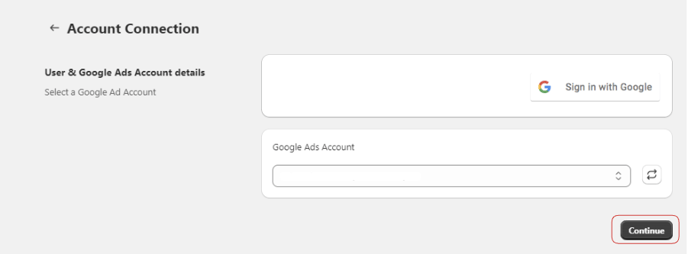
5. You can also switch from Dynamic to Standard Retargeting by clicking on "Enable Standard Retargeting"