- Help Center
- Google Shopping Feed
- Google Shopping Feed features
-
Google Shopping Feed
- Merchant Center Setup
- Common Merchant Center Errors & How to fix them
- Feed Settings
- Help videos
- Google Shopping Feed features
- Product Reviews Integrations
- Multicurrency feature in Google Shopping Feed App
- Multilanguage feature in Google Shopping Feed app
- Metafields feature in Google Shopping Feed app
- Shopify Flow integration in Google Shopping Feed App
- Marketplaces
- Shopify Markets
- General FAQ
- AI-powered suggestions for Google Shopping Feed
- Analytics
- Headless Store Integration
-
Google Ads Conversion Tracking
-
Google Ads Dynamic Retargeting
-
Nabu Tracking for Facebook
-
Nabu for Amazon Feed
-
Nabu For Etsy
How to enable Instant Product Update in AdNabu's Google Shopping Feed App?
Enable Instant Product Update from Settings > Instant Shopify Sync Settings. Whenever a product changes, we will instantly update the feed with those changes
You can enable Instant Product Update for your Shopify Store. Whenever a product changes, our app will allow you to either instantly update your feed or set your feed to update every hour.
Follow the below steps to setup your Instant Product Update settings:
1. Go to Settings
2. Select Instant Shopify Sync Settings
3. Go to Instant Product Update settings
4. You can choose either of the below options:
a. Instant - This will instantly update your feed whenever a product changes
b. Hourly - This will update your feed every hour
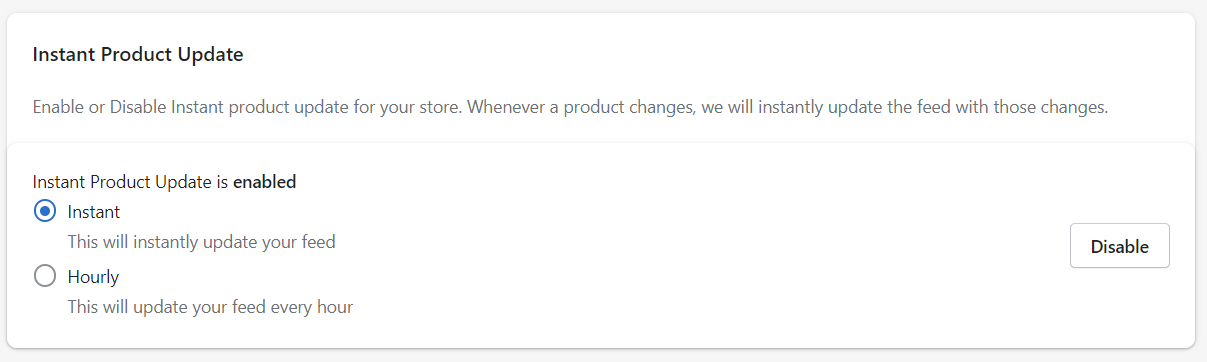
Note: The Instant option is currently available only for Plus plan users.
