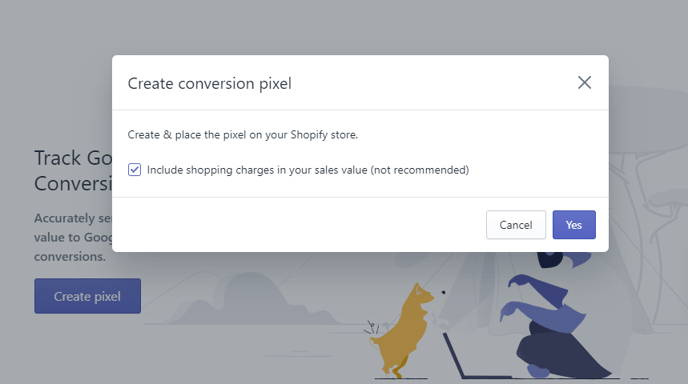- Help Center
- Google Ads Conversion Tracking
- Post Installation
-
Google Shopping Feed
- Merchant Center Setup
- Common Merchant Center Errors & How to fix them
- Feed Settings
- Help videos
- Google Shopping Feed features
- Product Reviews Integrations
- Multicurrency feature in Google Shopping Feed App
- Multilanguage feature in Google Shopping Feed app
- Metafields feature in Google Shopping Feed app
- Shopify Flow integration in Google Shopping Feed App
- Marketplaces
- Shopify Markets
- General FAQ
- AI-powered suggestions for Google Shopping Feed
- Analytics
- Headless Store Integration
-
Google Ads Conversion Tracking
-
Google Ads Dynamic Retargeting
-
Nabu Tracking for Facebook
-
Nabu for Amazon Feed
-
Nabu For Etsy
How to exclude shipping charges from getting tracked?
I by mistake accepted the shipping charges to be tracked by conversion pixel app. How to change it?
Hi, You can exclude the shipping charges from getting tracked by going to conversion pixel app in Shopify. Login to our app, then click on the button DISABLE. Again enable it, then there will be the same pop up to ask whether you want to include shipping charges or not, kindly select not if you do not want shipping charges to be included.