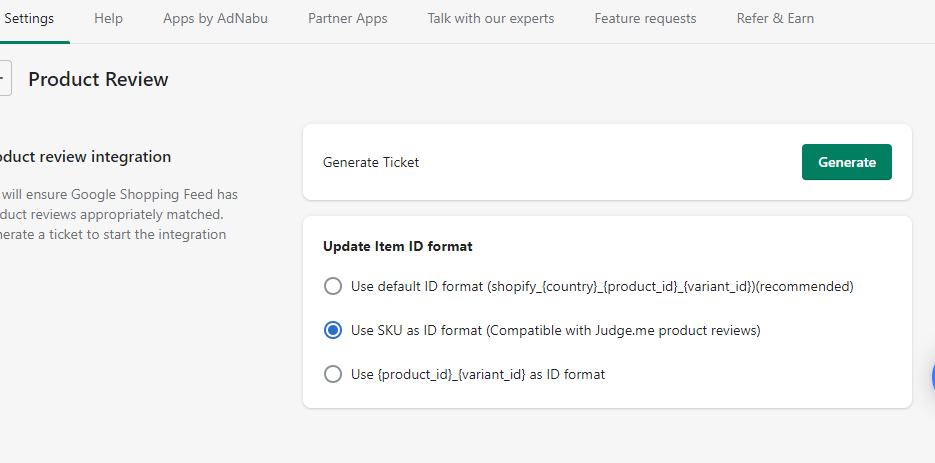- Help Center
- Google Shopping Feed
- Product Reviews Integrations
-
Google Shopping Feed
- Merchant Center Setup
- Common Merchant Center Errors & How to fix them
- Feed Settings
- Help videos
- Google Shopping Feed features
- Product Reviews Integrations
- Multicurrency feature in Google Shopping Feed App
- Multilanguage feature in Google Shopping Feed app
- Metafields feature in Google Shopping Feed app
- Shopify Flow integration in Google Shopping Feed App
- Marketplaces
- Shopify Markets
- General FAQ
- AI-powered suggestions for Google Shopping Feed
- Analytics
- Headless Store Integration
-
Google Ads Conversion Tracking
-
Google Ads Dynamic Retargeting
-
Nabu Tracking for Facebook
-
Nabu for Amazon Feed
-
Nabu For Etsy
How to Integrate Judge.me reviews with Google Shopping Feed by AdNabu?
How can I integrate product reviews collected by Judge.me with AdNabu?
There are 2 requirements for successful integration with the judge.me product review
- Presence of GTIN in product feed
- SKU as the id for products in Google Merchant Center
The first point is made automatically by our Google Shopping Feed App. However, the second point is a breaking change. If you are advertising in multiple countries or have duplicate SKUs, You will see an impact in Google Shopping.
To start the integration, Kindly follow the steps below:
1. Click on settings>product reviews
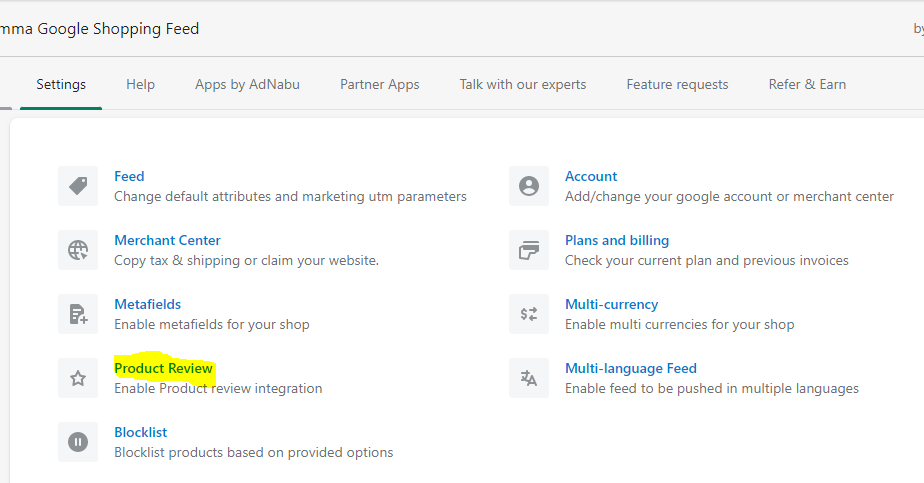
2. Select the option which will help you integrate judge.me as shown below and Save the changes: