Use our Opt in Amazon and Opt out of Amazon actions to automate the product related tasks in your store.
Follow the below steps to integrate Shopify Flow.
Enable Shopify Flow in AdNabu’s Amazon Feed App:
- Go to Settings, and then navigate to the Shopify flow
- Click on enable
Follow the below steps to create workflows in Shopify flow:
- Install and go to the Shopify flow app.
- Open the app and click on Create workflow.
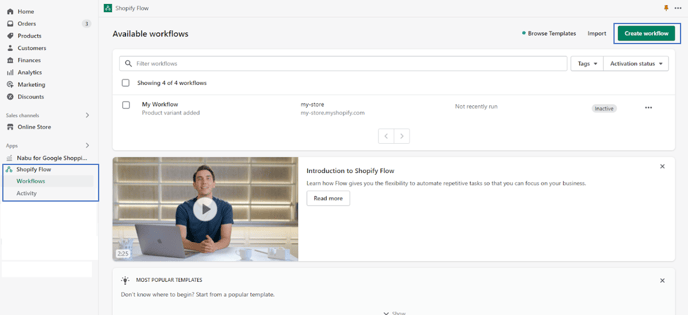
- Click on Select a trigger, and then select the trigger you want your workflow to start from.
Example - Product added to the store, deleted, updated, etc.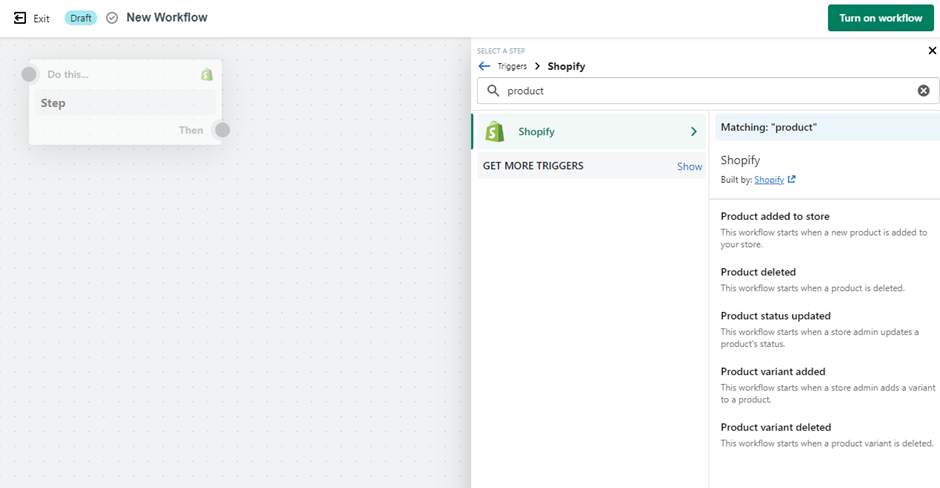
- Click on the Add icon to create a new step. Click Condition to select the criteria that must be met before any actions can be run.
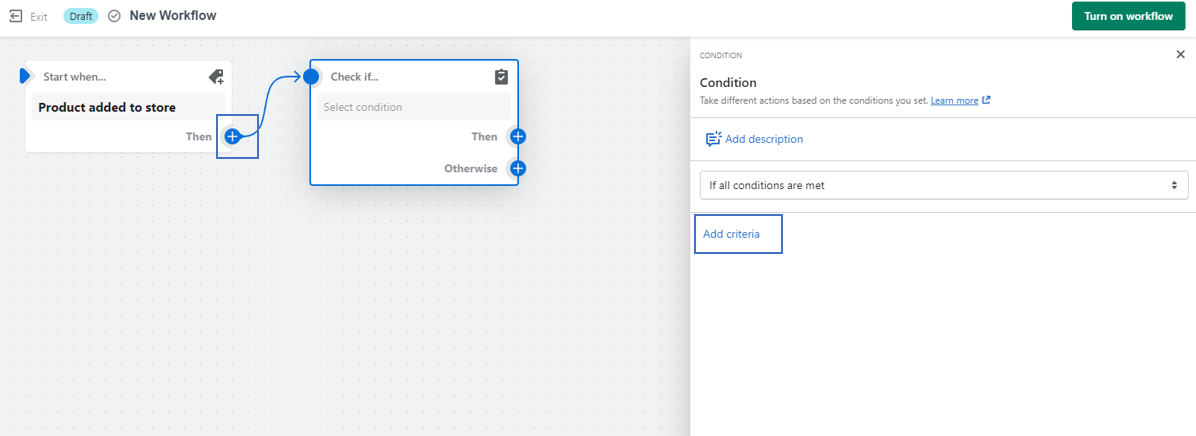
- Click Then or Otherwise to select any action that must be taken.
- Click on Action and find the Nabu for Amazon Feed App under Installed App Actions.
- Select any action from the displayed list. Example - Opt in Amazon, Opt out of Amazon.
- Click on Add a variable, and select Product -> Id from the list
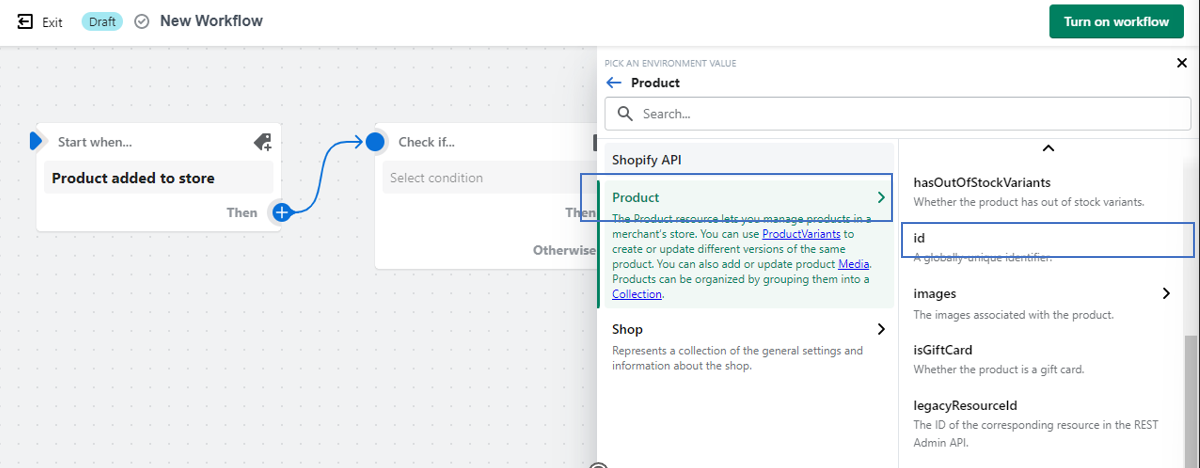
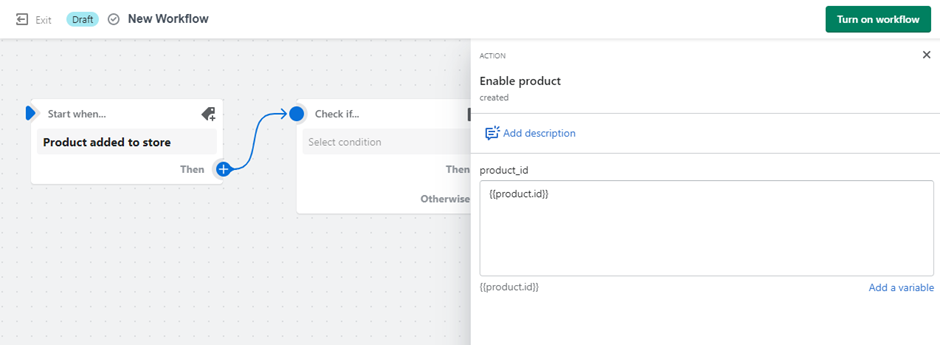
- Click on New Workflow to update the title of your workflow.
- To start using your workflow, click on Turn on Workflow.
