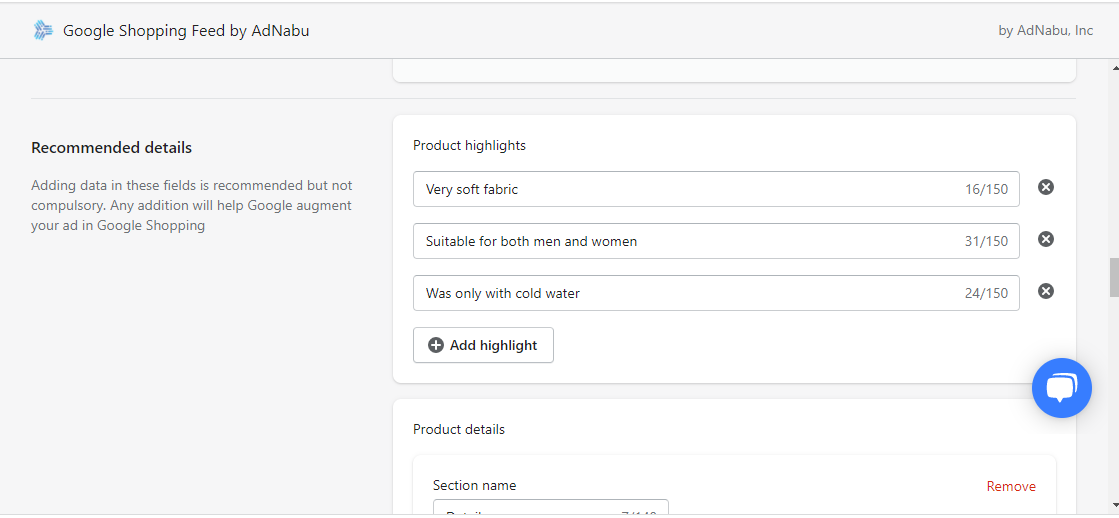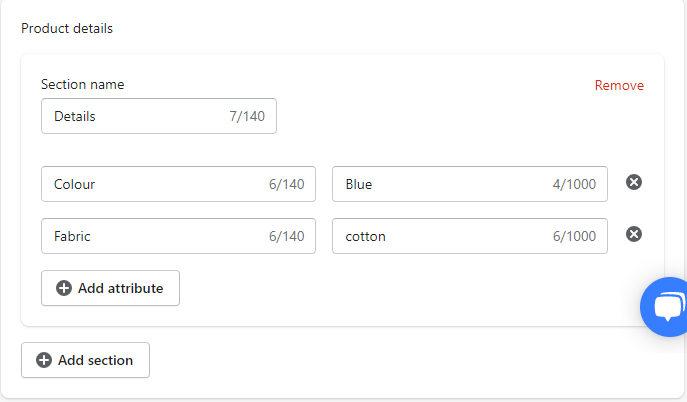Here is how Google's new update on product details and highlights will help you.
Product Highlight [product_highlight]: This is an attractive feature added by Google to showcase the essential features of a product as bullet points; this makes it easier for the customer to understand the key features.
For example, let us assume we are selling a dining table; the [product_highlights] would look something like this:

You can add 2 to 10 product highlights, and each product detail can have 150 characters.
Product details [product_details]: Google has added this new feature to add product-specific details as specific feed attributes that help Google understand the product better. In return, it improves product rankings.
Product details [product_detail] had 3 sub-attributes:
- Section name [section_name] (upto 140 characters)
- Attribute name [attribute_name] (upto 140 characters)
- Attribute value [attribute_value] (upto 1000 characters)
For example, let us assume we are selling batteries for mobile phones; the product details would look like something below:
- Section name: Battery
- Attribute name: Capacity
- Attribute value: 3,000 mAh
You can add multiple sections, and each section can have multiple attribute names and values, as shown in the image below:
How to add product highlights via AdNabu
We have added a new feature in AdNabu that help you add product_highlights and product_details easily in a few steps:
Step 1: Click on any product you want to add product_highlights and click on the 'Edit Attributes' button:
Step 2: Fill in the product_highlights and product_details as shown below: