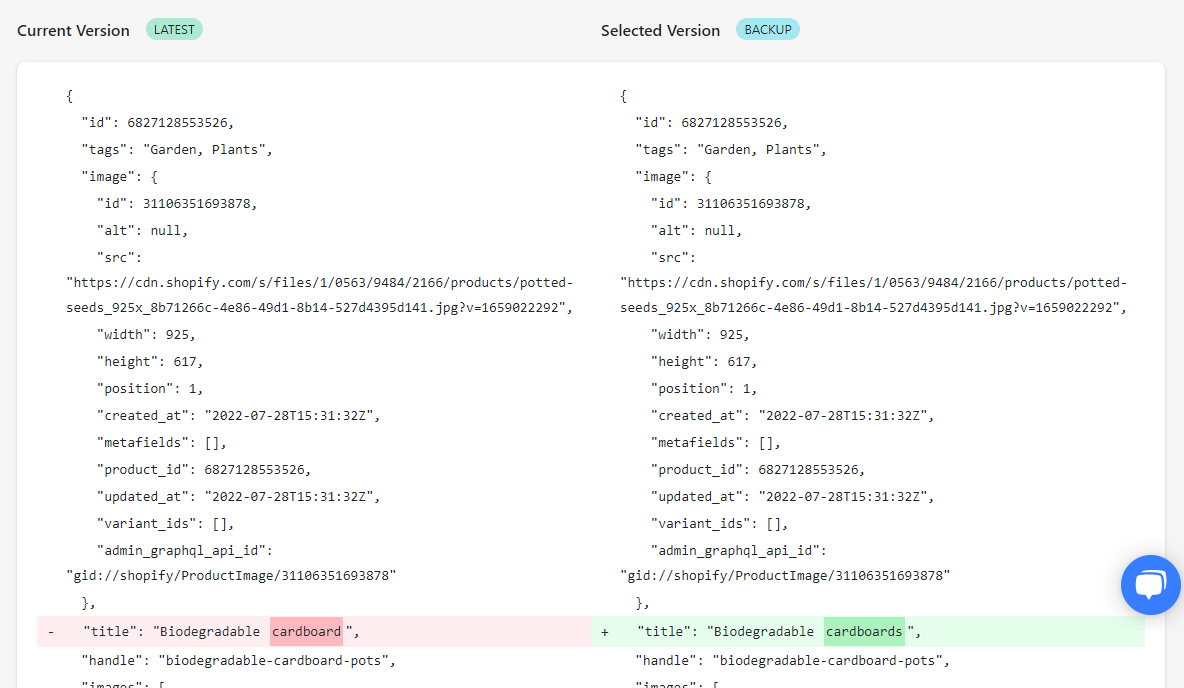-
Google Shopping Feed
- Merchant Center Setup
- Common Merchant Center Errors & How to fix them
- Feed Settings
- Help videos
- Google Shopping Feed features
- Product Reviews Integrations
- Multicurrency feature in Google Shopping Feed App
- Multilanguage feature in Google Shopping Feed app
- Metafields feature in Google Shopping Feed app
- Shopify Flow integration in Google Shopping Feed App
- Marketplaces
- Shopify Markets
- General FAQ
- AI-powered suggestions for Google Shopping Feed
- Analytics
- Headless Store Integration
-
Shopify Backup & Restore
-
Google Ads Conversion Tracking
-
Google Ads Dynamic Retargeting
-
Nabu Tracking for Facebook
-
Nabu for Amazon Feed
-
Nabu For Etsy
How to view the changes made to your Products in Goshu app?
You can compare and track all changes made to your products. Quickly see what changed between the latest and previous versions of data.
To view all the changes made to your products, navigate to the Products view. Here, you can view the list of all your product's latest and previous versions of changes.
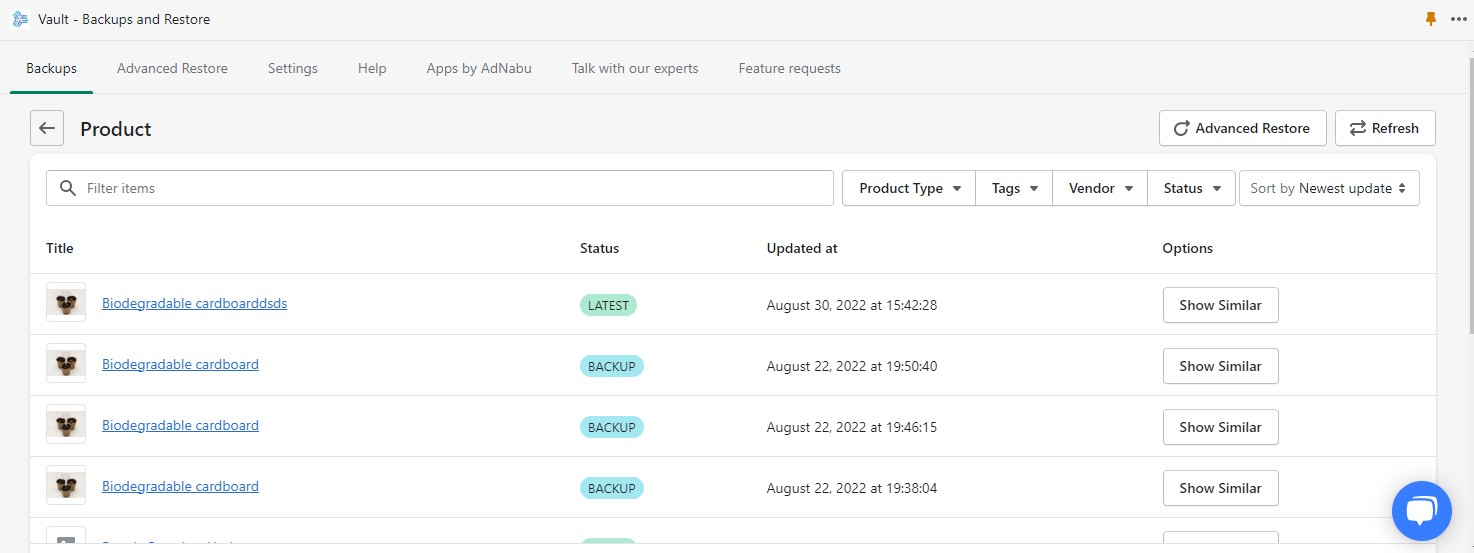
Clicking on each item will take you to a more detailed page.
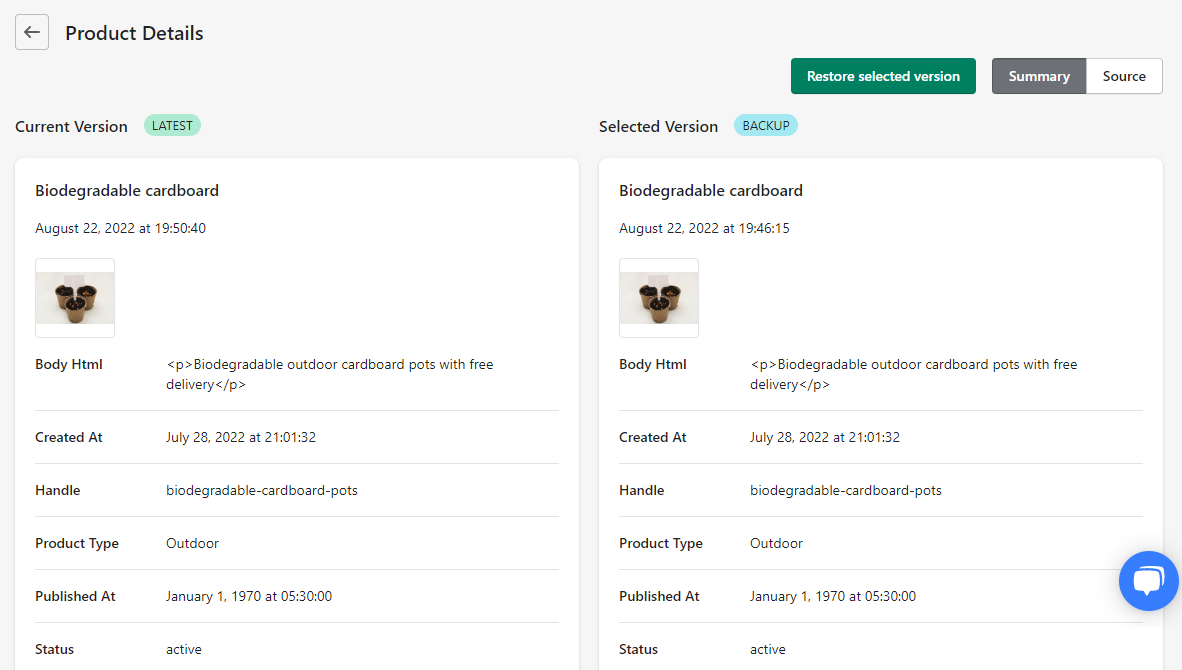
- Current Version: This gives information about the latest changes made to your selected product.
- Selected Version: This gives information about the previous changes made to your selected product.
- Restore Selected Version button: You can click on this button if you wish to restore the changes of the selected version to your product.
- Summary: This provides an overview of the product specification.
- Source: This provides a clear difference between the changes of the latest and selected versions of your product.