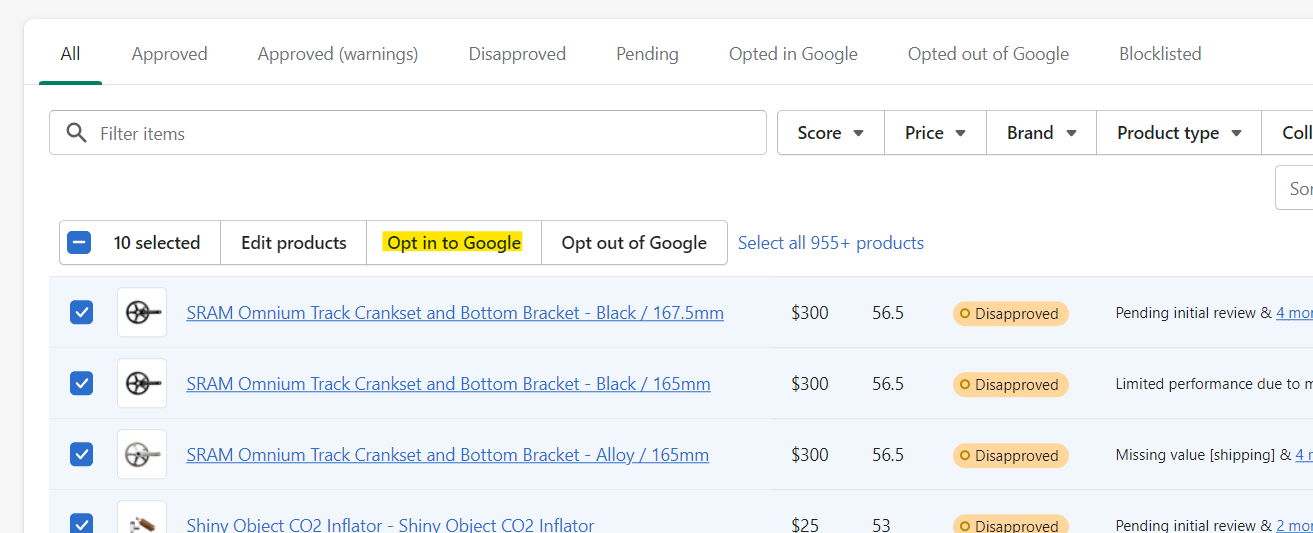Products that are opted-out of Google will not be available in your Google Merchant Center.
Products that are opted-out of Google will not be available in your merchant center.
If you have already pushed some products and wish to remove them from your merchant center's feed. Then, simply Opt-out those products from AdNabu's Google Feed App.
Opt-in the products again if you wish to show them in your merchant center.
How do I Opt-out some of my products?
1. Select one or more products that you wish to Opt-out
2. Click on 'Opt-out of Google'

3. All the selected products will be Opted-out and you can view all of them in the 'Opted out of Google' tab

How can I Opt-out products based on collections or product types?
You can use the Blocklist feature of AdNabu to Opt-out products based on collections or product types, and block them from sending to your Merchant Center. This feature is available for Advanced and Plus plan users.
1. Go to Settings > Blocklist
2. Select the collection or product categories that you wish to block from sending to Google
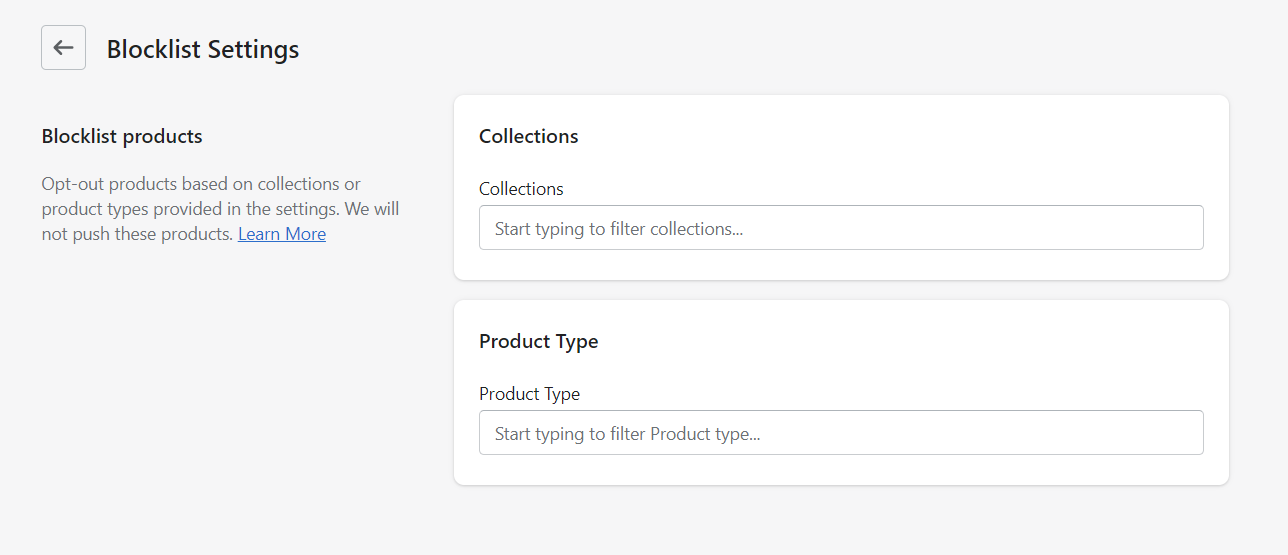
How do I Opt-in the products back?
1. Go to the 'Opted out of Google' tab
2. Select one or more products that you wish to Opt-in
3. Click on 'Opt into Google'