Shopify flow can help you automate repetitive tasks. You can also integrate AdNabu's Google Shopping Feed app to create workflows.
Shopify flow app is used to automate any repetitive tasks and save your time spent on managing the store. To do this you can install and go to the Shopify flow app.
You can integrate Shopify flow app with AdNabu's Google Shopping Feed app:
- Use our opt in Google and opt out of Google actions to automate and create custom workflows.
- All your products are by default opted in, and any updates are always pushed to your Google Merchant Center.
- If your products are opted out, we will not show these products in your Google Merchant Center.
Learn more about our opt in Google and opt out of Google features. Please note, the products blocklisted in settings will not be affected by Shopify flow.
Opting out of Google when product status is updated from active to draft
You can track the updates based on your product status using Shopify flow. As a store owner, if you wish to opt out products when their status is updated, example: from active to draft. Then, you can opt out the products from Google Merchant Center.
- Set a trigger on "product status updated"
- Add a condition to check status was updated from active to draft (i.e., old status was active and current status is draft)
- Set action from installed app actions, select Nabu for Google Shopping Feed and set your action to "out out of Google"
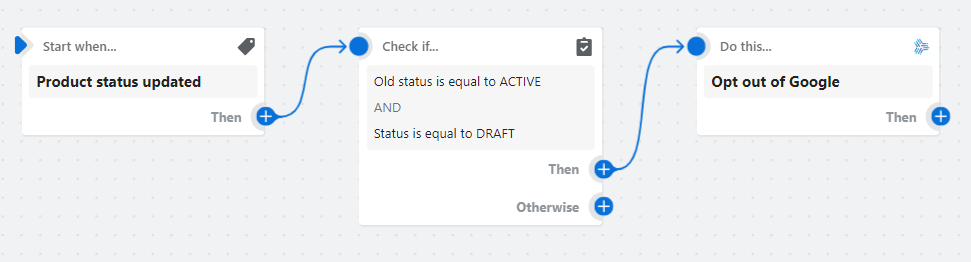
Opting in for Google when product status is updated from draft to active
When product's status is updated, example: from draft to active. Then, you can opt in the products in Google.
- Set a trigger on "product status updated"
- Add a condition to check status was updated from draft to active (i.e., old status was draft and current status is active)
- Set action from installed app actions, select Nabu for Google Shopping Feed and set your action to "out in Google"
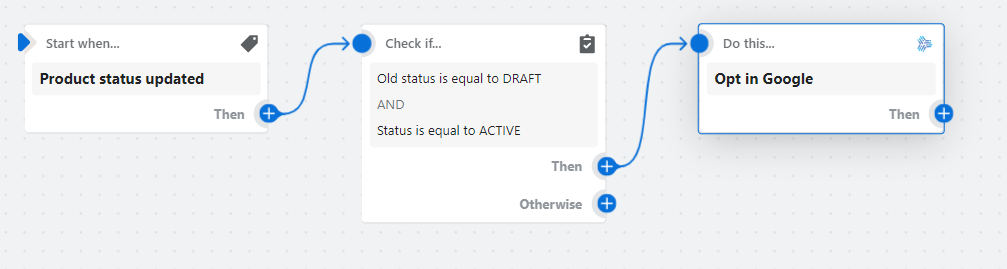
Opting out of Google for low inventory items
You can track inventory changes using Shopify flow. As a store owner, when any product's stock availability is less, you can immediately opt out of Google. Additionally, you can send a reminder email to yourself to stock up.
- Set a trigger on "inventory quantity changed"
- Add a condition, example: "total inventory is less than 5"
- Set action from installed app actions, select Nabu for Google Shopping Feed and set your action to "out out of Google"
- You can also set multiple actions, example: send internal email to self for low in stock reminder.
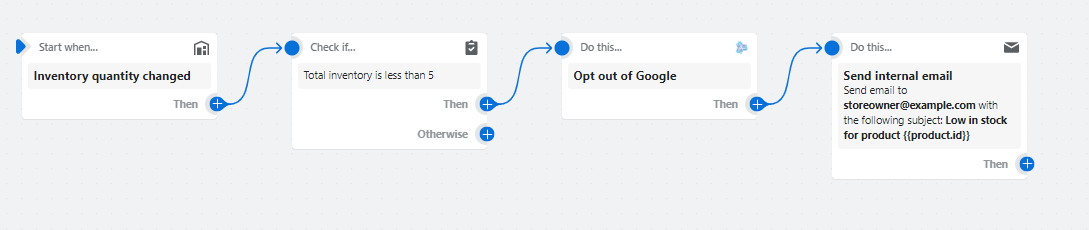
Opting in for Google for high inventory items
When any product's stock is updated, you can set a trigger on "inventory quantity changed" and immediately opt in the products for Google Merchant Center.
- Set a trigger on "inventory quantity changed"
- Add a condition, example: "total inventory is greater than 5"
- Set action from installed app actions, select Nabu for Google Shopping Feed and set your action to "out in Google"
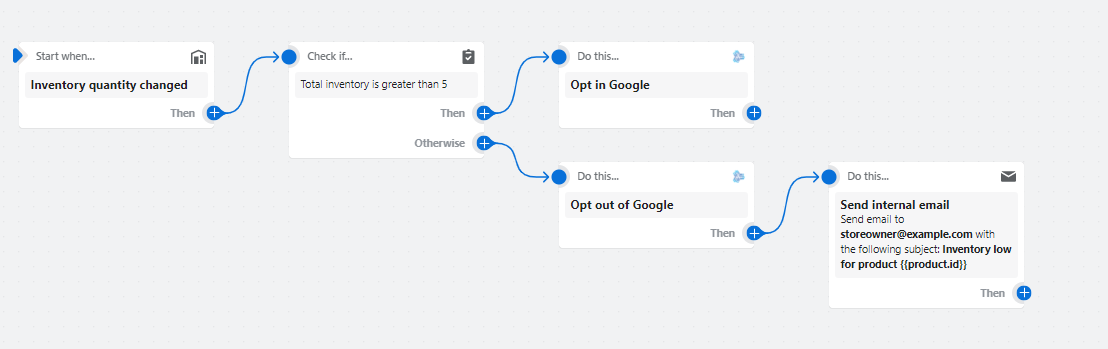
Opting out of Google if price is less than any value
You can track the newly added products using Shopify flow. As a store owner, if you do not wish to show products in Google that are less than certain price value, example: 25. Then, you can opt out the products from Google Merchant Center.
- Set a trigger on "product added to store"
- Add a condition, example: "amount is less than 25"
- Set action from installed app actions, select Nabu for Google Shopping Feed and set your action to "out out of Google"
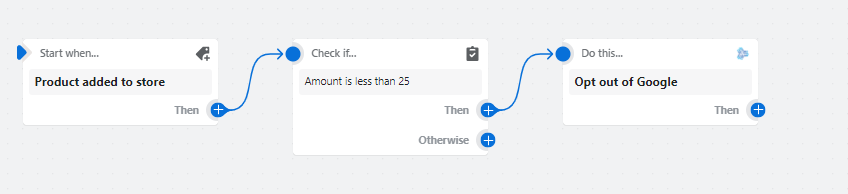
Opting in for Google if price is greater than any value
When any new product is added to the store, and you wish to only add products whose price is greater than certain value, example: 25. Then, opt in the products for Google.
- Set a trigger on "product added to store"
- Add a condition, example: "amount is greater than 25"
- Set action from installed app actions, select Nabu for Google Shopping Feed and set your action to "out in Google"
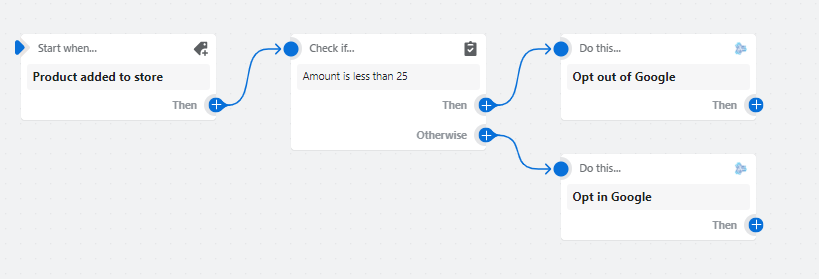
Opting out of Google based on some keywords in product description
When any new product is added to the store. Then, you can opt out some products based on the keywords in the product description.
- Set a trigger on "product added to store"
- Add a condition, example: "description includes footwear"
- Set action from installed app actions, select Nabu for Google Shopping Feed and set your action to "out out of Google"
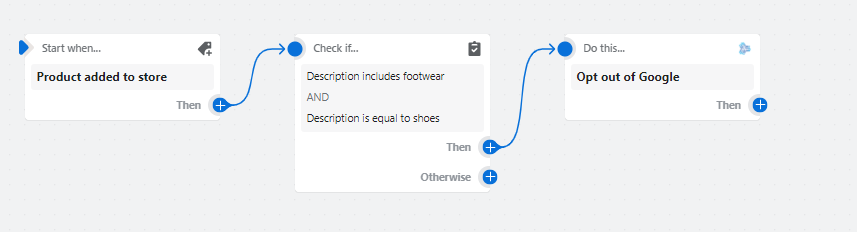
Opt in for Google based on some keywords in product description
When any new product is added to the store. Then, you can opt in some products based on the keywords in the product description.
- Set a trigger on "product added to store"
- Add a condition, example: "description includes toys"
- Set action from installed app actions, select Nabu for Google Shopping Feed and set your action to "out in Google"
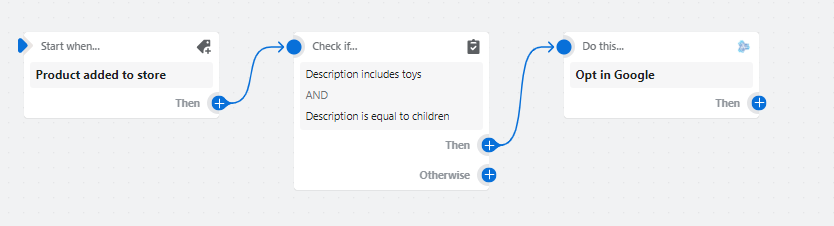
Learn more about how to integrate Shopify flow in Nabu for Google Shopping Feed app.
Note: Integration with Shopify Flow is currently available only for Advance and Plus plan users.
